The use of technology in education has completely changed the way students learn. Education has become more flexible and accessible; various educational technologies are being integrated in the classroom and our educational environment is changing on a drastic speed. Educational technology has removed physical boundaries in the educational sector. Online education and Mobile learning are becoming the order of the day, many executives are embracing online education to supplement on their educational levels,

mobile learning brings educational material in student’s hands, and the use of cell phones for educational purposes is on the rise. Teachers have got a chance to reach students across borders using internet technology; students in developing countries have got a chance to subscribe for international courses via the internet. So the integration of technology in education has created a positive impact on our educational environment.
Teachers are using technology to make educational data accessible to all students and they also use it to track student’s performance. Students with special needs use assertive technology to help them accomplish various educational tasks while at school. Below i have listed the best Technology for Education, the list includes educational gadgets used by both students and teachers, , web 2.0 tools and educational apps which facilitate mobile learning.
Technology for Education:
- 1. Markup:
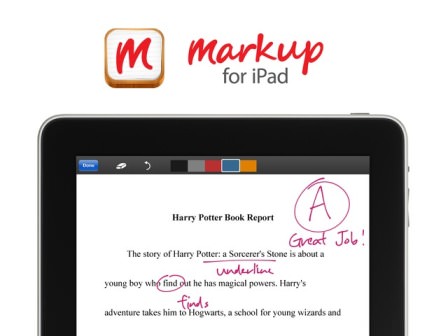
Teachers it is time to go paperless in your classroom. Use Markup app for iPad. This application will enable you use your iPad to mark students exams. The use of iPads in classrooms is increasing, so the time will come when every student has a tablet, and this is the time when classrooms will go paperless. You can easily assign exams or tests via iPads, students will submit their exams to your email, then you start marking them using this Markup application for iPad. Imagine the trouble a teacher goes through to mark exam papers, some classrooms have more than 50 students, which means a teacher has to mark over 500 exam papers per classroom. I think teachers need to simplify their job by using this type of technology.
You can learn more about Markup for iPad from here
- 2. ATOMS Express Toys:
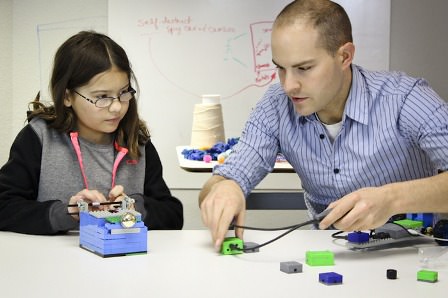
Image from: Kickstarter.com ‘’ ATOMS University member works with Eric Bud, to build a LEGO garage with a door that opens – using ATOMS Express Toys. You can see how attentive the kid is.’’
Kindergarten teachers, your students will love this technology, these ATOM Express toys work as plug-n-play sensors, they’re motors and logic blocks for kids which can do amazing things in your classroom. Students can learn better through games, with these ATOMS, kids will be in position to build their own toys. Kids love playing and these ATOMS will keep their brains active during classroom hours. It is always good to integrate Gamification technologies in the classroom because it keeps students attentive and it teaches students how to solve puzzles.
Get ATOMS Express Toys from here:
- 3. PIXEL:
![]()
Image from: Kickstarter.com
Art teachers, you should try out this interactive LED ART pixel display. If you have always wondered how you can use cell phones in an art classroom, then the solution is here. PIXEL is an interactive LED based display for retro pixel art. You can use your Android cell phone to change images or animations; it will display pixel art in an amazing way. This technology contains over 1,000 LEDS, and each LED equals one pixel for a resolution of 32×32. See how PIXEL works from here
- 4. Multiplo:

Image from: Kickstarter.com
Learning with technology can help students learn new technological skills, since your students know how to use technology in the classroom to accomplish different tasks, it is time you take them to the next step on creating their own Robots. Both art and science students can learn how to create Robots which can be used to solve simple tasks. This Multiplo system is designed to help students easily create robots of their choice. Learn more about Multiplo here
- 5. LIVE CODE:

Image from: Kickstarter.com
Learning how to code has never been easy, but LIVE CODE has just made the all process simple. Students who want to learn how to code, you can try LIVE CODE. But, as a student, what can you do with LIVE CODE? You can use LIVE CODE to create apps, games, interactive e-books, comics and websites. Increase your chances in the job market or start your own small business by learning how to code. It is very easy to use LIVE CODE, it has a visual drag and drop interface which will allow you to see your App as it develops, you will deal with less codes and it can work on most operating systems. Students who want to code, start using LIVE CODE, see details here
- 6. ArchMount:

Teachers and students can use this ArchMount in the classroom to present data and projects with their iPads. Since tablets are small in size, it can be challenging to use them as presentation tools in your classroom. However, this ArchMount will hold your iPad or tablet at a raised level so that every student in your classroom can see data being presented. Classrooms without advanced digital interactive boards can use iPads as interactive display tools; also students can use this ArchMount to share research projects with fellow students in the classroom. It is portable and easy to carry, so it can fit in your school bag. Buy this ArchMount for iPad from here:
- 7. Fidelity Bluetooth Speaker:

Image from: Kickstarter.com
Students you can use this high quality Fidelity Bluetooth Speaker to listen to audio lessons on your cell phone. It is basically designed to deliver high quality sound for your iPhone, iPad and other mobile devices. Teachers can record podcasts or lectures which can be downloaded from a classroom blog by students using cell phones, with this high quality Bluetooth speaker, students can easily listen to audio lessons during their free time at home. It is a simple technology which can be used for educational purposes. You can buy this high quality speaker for iPhone from here
- 8. OS Cubes

Image from: Kickstarter.com
Teachers it is time to change to teach your students new ways of solving math problems. For a while we have been stack with an old thinking that there is only one way of solving math equations. This OS Cube will present your students with various solutions to any equation. These OS Cubes are challenging if you start using them, but once you master the trick behind these math cubes, you will enjoy solving math equations in a creative manner. OS Cubes can be used by both teachers and students. Learn more on how OS Cubes work from here:
- 9. HALO ZERO LED MESSENGER BAG

Image from: Kickstarter.com
To some extent, this is not an educational technology, but for student’s safety, I think, it is worth to be listed here. This glowing messenger bag will keep students who cycle to school safe. It illuminates at night which will keep you safe on the road while riding your bike from school. It comes with a LED thermoplastic polyurethane fiber optic strip which is powered by CR2025 batteries. You can buy this messenger bag from here
- 10. Iris Scan Book 2

Both teachers’ and students can use Iris Scan Book 2 to scan documents without need of being connected to a computer. Students, you no longer have to tear pages from text books in the library, simply use this Iris Scan Book to scan any page or document, after scanning, you can export your documents to your cell phone, iPad or laptop using Bluetooth technology. You can buy this Iris Scan Book from here;
- 11. IRISPen Scanner:
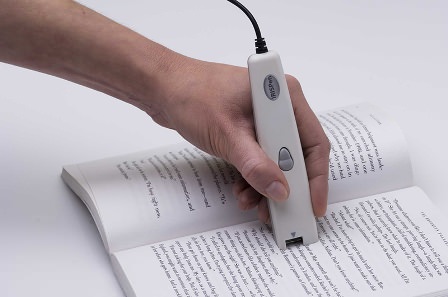
You can easily capture words, sentences, paragraphs from any text book, all you have to do with this IRISPen Scanner, is to slide it over any text or sentence and the scanned text will instantly be retyped in any application of your choice, for example, you can scan text from a book and command the IRISPEN Scanner to retype that info in Microsoft word or excel. You can even share the scanned text on social networks like facebook on instant. This educational technology can be good when you’re making research. For more details about IRISPEN Scanner, go here
- 12. Livescribe 2GB Echo Smartpen

This is one of my favorite educational technologies, it is a good technology for students because it will save you time when it comes to taking notes in the classroom. This Smartpen can record everything you write or hear. After recording notes, you can send them to your computer or mobile device. You can even customize this pen by adding extra educational apps. It comes with 2GB of memory, so it can store as much content as you want.
When it comes to pricing, this Livecribe Smartpen can cost you only $119.95. Buy it from here
- 13. Pocket Wifi – Huawei E585 MiFi

Both students and teachers can use internet for educational purposes, this Huawei E585 MiFi is a PocketWifi which will enable you access 3G internet on instant. This Huawei wireless modem sends out a WiFi signal which will enable you access internet via you cell phone or tablet from anywhere. With this Huawei wireless modem, you will get 3.6 Mbps (megabits per second) download speed, it also comes with a battery which lasts for as long as 5 hours.
When it comes to pricing, you will spend only £89.00; this Pocket Wifi can fit well in your pocket. Buy it from (Amazon.com)
WEB 2.0 Technologies For Education:
- 14. BLOGGER:
Both teachers and students can use this free blogging platform. Teachers can create free classroom blogs and publish educational content, research assignments, feature audio downloads and educational videos. Also students can create personal educational blogs to share academic content and research notes with their friends at school, students can post comments on these blogs and collaborate in an educational manner. You don’t need a domain or hosting space to own a blog, simply register for free and create your own classroom blog. Try it for free here
- 15. FOTOFLEXER:
Both students and teachers can use this free online image editing software. FotoFlexer can help you to edit images you might need to use during classroom illustrations. You can easily add text or effects to any image. FotoFlexer comes in 22 languages, so you can easily use it in your favorite language. Try it it for free here
- 16. EJUCOMM
Due to the increased use of cell phones in schools, teachers can increase student’s participation in the classroom through mobile apps. eJucomm specializes in creating educational mobile apps which can be used by students, teachers and parents. Some of the most popular mobile APPS they develop include;
- Bully Button: which helps students; teachers and parents easily report bullying.
- Parents Button: This application provides parents with relevant links, meeting schedules, forms, resources and other important information.
- Students Button: This application opens a menu screen which features student tutorials, schedules and student resources.
- Teachers Button: This is a great tool for both teachers and parents; it allows teachers to directly communicate with parents.
You can get all these educational apps from here
- 17. VOKI:
Students can use VOKI to collaborate in an amazing manner. VOKI will allow them to share knowledge on any academic topic on instant. It is a great tool which can help your students stay organized.You can also create speaking avatars and motivate students to participate. Learn more about VOKI from here
- 18. SKYPE:
This is a video conferencing application which can be used by both students and teachers for academic purposes. Teachers, you can use SKYPE to bring guest educators in your classroom. You can use a smart digital board or laptop to share with your students academic discussions between you and another educator on the other side, also students can create virtual discussion groups on skype and discuss about any academic topic. Download Skype for free from here
- 19. POLL ANYWHERE:
Teachers, you can easily know your student’s response about any subject by using POLLANYWHERE.COM. Since most students have cell phones, you will find it easier to get instant response from them using this POLL EVERYWHERE mobile app. So for teachers who have always wanted to use cell phones in the classroom for academic purpose, this can be a great solution. You will be in position to access student knowledge during classroom discussions. Try POLL ANYWHERE from here
- 20. PENZU:
Students will find this web & mobile tool very useful, Penzu allows you to write personal journals and you will also be in position to own an online diary. Penzu is free and you will have unlimited storage. So who else needs to use this application? Penzu can be used by teachers, educators, coaches, and any one who is interested in creating journals. Try it for free here
- 21. EYEJOT:
Students and teachers can easily collaborate with each other through EYEJOT. You can share quick video email messages. EYEJOT works on cell phones and computers and videos can be viewed across all browsers. Try it fo free here
- 22. ANIMOTO
This is a great tool for presentations in classroom. ANIMOTO can be used to turn photos into great video slide shows which can be used for presentation purposes. Try out ANIMOTO here
- 23. Collaborize Classroom
Teacher if you want to advance the way you collaborate with your students, try out this platform. Collaborize Classroom is a free collaborative education platform for students and teachers. This platform can easily help teachers grade their students; also shy students can easily use this platform ton voice out their concerns. You can try it out from here
- 24. EDMODO:
Integrate social learning tools in your classroom. Edmodo is more like a facebook of education, both students and educators can interact via this network and help each party reach its full potential. Edmondo has successfully connected over 18 Millions; try out Edmondo from here
- 25. EDUBLOGS:
A great place for creating classroom and educational blogs, both teachers and students can benefit from the features provided by Edublogs. It is safe, secure and easy to use. As of now, Edublogs is powering over 1,691,116 blogs. Schools and universities can use this platform to create educational sites for their students. You can post text, podcasts, videos, documents and much more on Edublogs. Try it for free from here
- 26. Triptico
This is a desktop application which can help teachers quickly create engaging interactive classrooms. After joining, you will be in position to use various web tools to create different educational activities for any subject. Try out Triptico tools from here
- 27. Kidblog
The only blogging platform which caters for k-12 students, so far the platform is being used by over 2 million K-12 students and teachers. K-12 teachers can easily access their student’s blogs, assess them and respond to them in real time. You can easily provide your k-12 students with a blog so that they can voice out their concerns, this can also help students learn how to write and communicate. Try kidblog for free from here
- 28. PINTEREST:
This image bookmarking site is rocking well in education. Many educators have used the network to create educational boards by bookmarking infographic educational images linking back to rich educational sites. Pinterest can be used as a research tool for visual illustrations and images which can help students learn better. Students can also collaborate with educators by posting comments on bookmarked content. Try it our for free from here
- 29. VUVOX:
When it comes to classroom presentations, you will need a tool which makes slide shows in an amazing way. vuvox is your visual voice, both students and teachers can create slide shows which can be viewed on cell phones, smart digital boards and tablets. Try out VUVOX for free from here
- 30. VOICETHREAD:
Students and teachers can use Voice Thread cloud application to create and share discussions, presentations, images, audio files and videos. Students can collaborate with fellow students or educators through commenting on shared information. Teachers you can easily integrate Voice Thread into your Learning Management System (LMS). Compared to other collaborative tools, Voice Thread has the best features. Try it out for free here
- 31. Pivot Stickfigure Animator:
Kindergarten teachers, your students will love this software, it allows them to create animated stickfigure cartoons. It is very easy to use and your students will not need any artistic skills to use Pivot Stickfigure Animator. You can keep your students active after classroom hours with Pivot Stickfigure Animator. Download it for free from here
- 32. GeoGebra:
Mathematics teachers will love this software. GeoGebra is a free mathematics software for learning and teaching, it can be used by elementary schools and universities. Teaching and learning math has never been easy, but GeoGebra comes with interactive geometry, algebra and spreadsheets. Students can use GeoGebra online forum to ask math related questions. Try it out for free and see if it can change the way you teach or learn mathematics, download GeoGebra from here
- 33. YOUTUBE & VIMEO
Teachers and students can use any of these two video hosting services to share educational videos, many educators and schools have created educational Youtube channels with educational content to educate their students. Teachers can record lectures and upload them on classroom Youtube channels, then students who missed those lectures can easily play and listen to those lectures from anywhere. You can also embed and share educational Youtube videos on your classroom blog, or play them live in your classroom using a digital smart board. It is free to join Youtube, create a classroom channel here;
- 34. PBWORKS:
This is another great educational technology i have discovered, it can help students collaborate and get work done. Teachers you can use PBWORKS to provide a safe and secure online educational environment to your students. You can also use the same network to collaborate with other educators. Use PBWORKS to capture knowledge, share files and manage research projects. You can get started with a free version from here
- 35. MINDMEISTER
According to my experience, this is one of the best mind mapping tools online. You can test drive its features and functions for free them upgrade on a later stage. It is a great tool for brainstorming and it can help you organize your ideas in a creative manner. Teachers, you will find MINDMEISTER very essential especially when you want to plan lessons for your classroom. Now you can use MINDMEISTER on your cell phone using the new MINDMEISTER APP for iPhone, iPad and Android.
- 36. TWITTER:
So far, this is the best technology for students ever developed. Twitter is a micro blogging platform, students use their cell phones to tweet what is on their minds. Many educators are using tweeter to voice out their concerns. Creative teachers have formulated ways of using twitter in their classrooms, students can tweet educational questions and get summarized answers from fellow students or educators. Twitter is a free application; try it for free today from here:
- 37. EVERNOTE:
We have many text bookmarking platforms online, but Evernote seems to be unique and it has more features compared to other text book marking networks. You can use gadgets like Iris Scan Book to scan text from books and store that content on Evernote, you can also save any notes you want to read later online using Evernote. You can also use the Snap.it tool on Evernote to snap and edit pictures you might use during classroom presentation. Use Evernote for free here
38. THRIVE:
Teachers and parents, you can train your kids to thrive, raise innovative kids using video-bases art instructions which have been created by creative people to ensure that your kid is always creative. Let your child gain confidence in solving challenges, let them be curious and optimistic when they face a challenge. It is time to prepare your child for an unknowable future.Both teachers and parents should try out THRIVE, Visit them here
In conclusion: I have left out some educational technologies like Cell phones, tablets, computers, smart white boards, portable audio records which can be used to record lessons, and facebook, simply because I have always been mentioning them in most articles about educational technology, you can help me build this list by using the commenting form below, this will help us provide more educational technologies to both students and teachers, your contribution on this list is highly appreciated.
DON’T MISS:
Best Technology for Schools – Save Money on These School Technologies

