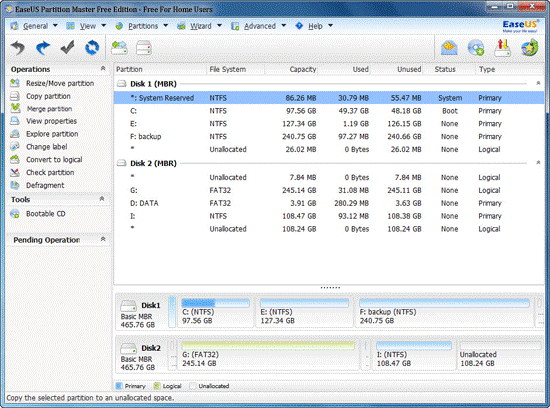You just bought yourself a bigger hard drive and you are looking for a reliable disk management software to make a clone or simply use it to extend partition. Most of the software that is out there is either expensive or hard to use by the common user.
That’s where EaseUS Partition Master Free comes into the picture that is able to solve all your problems. First of all, it is absolutely free and secondly, it is very user friendly that anyone can use it, especially with its built-in wizard and step-by-step instructions where you practically can’t go wrong. You can also use it to increase c drive space if you are running low on available free space on the main hard drive.
Now in its latest version 10.2, it is becoming more refined while adding compatibility with the newer solid state drives. So you can be sure that it can work on any kind of drives by any manufacturer. There are 3 major features in the disk management software; Partition Manager, Disk & Partition Copy Wizard and finally Partition Recovery Wizard.
Let’s take a look at the first feature called Partition Manager. It is where you can use it to create, delete, resize or move, merge, split, wipe or format as well as to extend partition to make better use of your hard drive. When extending an NTFS system partition to increase c drive space, you can do it without having to reboot your PC. Then you can also safely merge two adjacent partitions into a bigger one without experiencing any data loss. Convert dynamic disk to basic disk and convert FAT to NTFS file system. It can also defrag your system and speed up your computer in the process. It supports all kinds of hardware RAID, removable storage device, hard disk, GPT disk and FAT/NTFS/EXT2/EXT3 file system. It is working on both BIOS-based and UEFI-based hardware.
The second feature is Disk & Partition Copy Wizard where it lets you to easily copy disk partition, dynamic volume or GPT partition for data protection or disk upgrade and no Windows system reinstallation is required. Imagine the time and hassle you can save, like for example you want to migrate your OS from a traditional hard drive to a newer and faster solid state drive without having to reinstall Windows. So instead of spending hours, you can now have your new drive up and running within minutes. All it takes to upgrade your system disk to a bigger one is with just one click.
Finally with Partition Recovery Wizard feature, it is designed to recover deleted or lost partitions from unallocated space due to any personal, hardware or software failure or virus attack. There are two recovery modes that you can use either the Automatic recovery mode or Manual recovery mode.
So the next time you are thinking of to extend partition or to increase c drive space, then EaseUS Partition Master Free is your best option. All you need to do to start using it is to download it from the website and install it on your machine and you’re all set to go.