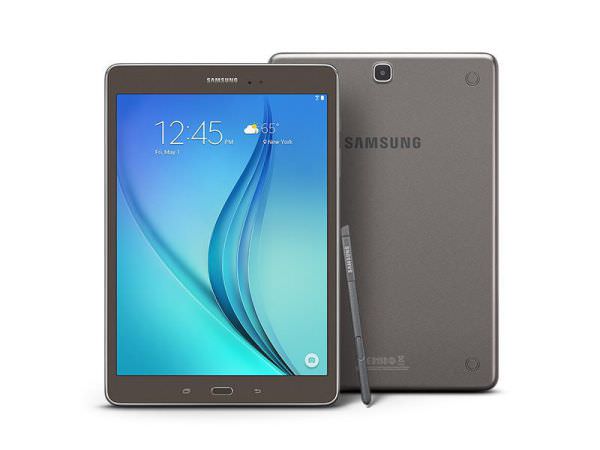You must be an artist or somebody in the creative league who loves to sketch out the mind on a paper. This is no age of paper and pencil because digital ink and digital screens rule, save your time and space as well. So here are best drawing tablets to experience your inner artist manifested on a screen.
Know the Categories of Drawing Tablets with Styluses
Graphics Tablets
Graphics tablets aren’t as popular but they are extensively used by professionals. So we are just going to give them a quick and pass on to the real stuff that is a touch screen with a stylus.
Wacom Intous Draw
[amazon link=”B079HL9YSF” link_icon=”amazon-logo” /]
Wacom is in the lead when it comes to graphics tablets. Although, there are other Wacom products as well, but this one has the most outspoken user-rating so far. The drawing area (touchpad size) has to be one of the determining features in all the listed items. Check out the features!
[amazon box=”B079HL9YSF”]
Wacom Intous Draw: Features
- Touchpad size: 8.25”X6.7”
- Easy to connect (USB and wireless options), easy to use.
- Flawless stylus function for high-quality drawing, painting, and sketching.
- Functions as a mouse as well for desktop tasks other than drawing.
- Pressure sensitivity for thin and bold lines (dragging speed also helps in letting more virtual ink extrusion but it is essentially a software function).
- Package includes Art Rage Lite, a drawing software with online tutorials.
- Customizable keys, shortcuts, and other great personalization options.
- Multitouch recognition. You can use your fingers to zoom and rotate the canvas.
- Best graphics tablets on multiple tech forums.
- Compatible with Mac and Windows; 10.8.5 and 7 in their respective version support.
ALSO CHECK OUT: WHAT ARE SNAPCHAT SPECTACLES?
Huion H610 Pro
[amazon link=”B074DTP2V4″ link_icon=”amazon-logo”]
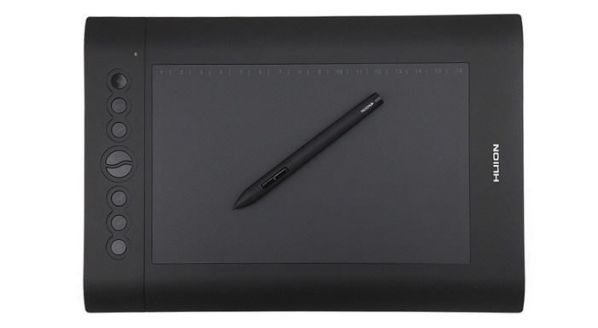 Back to back with Intous Draw, Hioun H610 Pro is also a great option for a professional artists and designers. The difference lies in the touchpad body itself, featuring extra buttons and the large size of the drawing surface, so the overall dimensions also add up to make it massive, to its disadvantage actually.
Back to back with Intous Draw, Hioun H610 Pro is also a great option for a professional artists and designers. The difference lies in the touchpad body itself, featuring extra buttons and the large size of the drawing surface, so the overall dimensions also add up to make it massive, to its disadvantage actually.
The most daunting features have to be the customizability features, a large drawing area and high-pressure sensitivity that allows you to sketch the boldness of your lines and curves with high precision. So much so that you have to get used to it and learn to apply a constant pressure but it is not a problem that you cannot easily overcome.
[amazon box=”B074DTP2V4″]
Huion H610 Pro: Features
- Touchpad size: 10”X6.25”
- Compatibility: Windows XP/7/8/8.1/10 | Mac OS X 10.8.0 or above.
- One Year Warranty
- With 2048 pressure levels, you get a wide range of variation between thick and thin lines.
- The promise of customizability is served with not less than eight dedicated buttons on the frame.
- Sixteen hotkeys on the top that you can personalize according to your taste and shortcut usage.
- Support for all your favorite drawing software including Adobe Photoshop, Illustrator, Corel Painter, Autodesk Sketchbook, Manga Studio, Clip Studio, Zbrush etc.
Drawing Tablets
Drawing Tablets are the real stuff because you don’t have to connect them with anything to observe an output. You see the line in the making on the surface as you drag the stylus over it. This gives you a huge advantage of portability and freedom but not without compromising the perks of PC power. Some tabs in this category offer the pen optionally for an additional price, but we are presenting the best drawing tablets with styluse.
Microsoft Surface Book
[amazon link=”B0163GNS5S” link_icon=”amazon-logo”]

Isn’t this one designed like the best drawing tablet ever!! Microsoft Surface Book is a tablet with a stylus and you can call it a laptop if you want to, but neither the creators nor the users have the absolute control on the label because of the feature diversity with a standby keyboard.
ALSO CHECK OUT: MICROSOFT SURFACE DIAL REVIEW: ACCESSORIES REBORN
Microsoft Surface Book: Features
- Screen size: 5”
- Processor: 6th Generation Intel Core i5, RAM: 8 gigabytes (Basic, more firepower available)
- 128 GB of internal storage, 12-hour battery mileage on the video playbacks
- PixelSense Display with 3:2 aspect ratio for flawless Surface Pen and finger touch function
- Windows Ink for fast note taking
- Windows Hello device lock is the password-free sign-in for added security
- Comprehensive security settings like anti-virus, firewall and anti-phishing come pre-installed with lifetime support.
Learn more features from Official Surface Book Webpage.
Apple iPad Pro

[amazon link=”B06XHRCB4X” link_icon=”amazon-logo”]
The undefeated tab-champ Apple iPad Pro is the ultimate rendering of an artist’s dreams. It can serve as an alternative to Surface Book because it also supports keyboard and Apple Pen (Stylus) as well, the difference is they are optional here and you have to pay extra.
[amazon box=”B06XHRCB4X”]
Apple iPad Pro: Features
- Screen size comes in two presentations, both packing Retina Display: 9.7” ($599) Resolution: 2048X1536 and 12.9” ($799) Resolution: 2732X2048
- 64-bit A9X chip, iOS 9
- Four speaker audio
- 12MP iSight cam, 4K video, True Tone Flash while the larger offers 8MP camera with 1080p video
- Supports Apple Pencil and Apple Smart Keyboard
- Apple iOS 9, Dual-Core A9X Chip with Quad-Core Graphics
Samsung Galaxy Tab A with S Pen
[amazon link=”B01LFV5SI6″ link_icon=”amazon-logo”]
The previous option might be way too pricey for many, of you not some of those, Samsung Galaxy Tab A with S Pen is a perfect choice. Beside a large screen size, Samsung offers all the good features of modern day tablets with a stylus that once only Apple iPads bragged.
[amazon box=”B01LFV5SI6″]
Samsung Galaxy Tab A with S Pen: Features
- Screensize: 9.7”, Resolution: 1024 x 768 Resolution
- 2 Ghz Processor
- 2GB RAM, 16GB ROM, Android 5.0, Lollipop
- 0MP Front and 5.0MP rear camera
- Built-in Wifi
ALSO CHECK OUT: 2016 TECHNOLOGY ROUNDUP: BEST SMARTPHONES AND DRONES
Summary
You were served some of the best tablets for drawing for two categories. Now you can decide which one is best to suit your artistic requirements. Last but not the least, we want to give you a heads up especially on the latter category: styluses are prone to wearing away, the ones that come packed from the company will loyalty live long enough, but you eventually have to get a new one. So make sure you buy a quality one that lasts.’